Welcome to UEVR!
This powerful tool will transform your favorite Unreal Engine games into 6DOF VR experiences with minimal effort.
Frontend GUI
Easy process injection through a user-friendly interface.

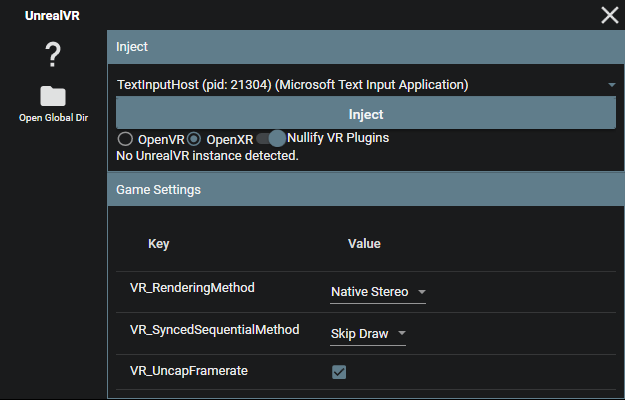
The frontend GUI is the main way to interact with UEVR prior to injection. It allows you to easily inject UEVR into a game, configure settings, and more.
Support for many headsets
Multiple headsets have been tested including Oculus, Index, Vive, WMR, Pimax, and more.

Our goal is to support as many headsets as possible. If you have a headset that is not supported, please let us know.
Our testers have reported that the following headsets work:
- Oculus Rift CV1
- Oculus Rift S
- Oculus Quest 2
- Meta Quest Pro
- Valve Index
- HTC Vive
- HTC Vive Pro
- Bigscreen Beyond
- Various Pimax headsets like the 8KX and Crystal
- Various WMR headsets like the HP Reverb G2
Support for multiple runtimes
OpenVR and OpenXR runtimes are fully supported.
Stereoscopic 3D rendering
Full 3D rendering from two viewpoints.
Full 6DOF head tracking
Move anywhere in 3D space and look around freely.
Native UE4/UE5 stereo rendering system
Enjoy the performance boost of native stereo rendering directly provided by the Unreal Engine.
Multiple rendering methods
Native Stereo, Synchronized Sequential, and Alternating/AFR. Choose the best method for you and your game.

Native Stereo
When it works, it looks the best, performs the best (usually). Can cause crashes or graphical bugs if the game does not play well with it. Temporal effects like TAA are fully intact. DLSS/FSR2 usually work completely fine with no ghosting in this mode. Fully synchronized eye rendering. Works with the majority of games. Uses the actual stereo rendering pipeline in the Unreal Engine to achieve a stereoscopic image.
Synchronized Sequential
A form of AFR. Can fix many rendering bugs that are introduced with Native Stereo. Renders two frames sequentially in a synchronized fashion on the same engine tick. Fully synchronized eye rendering. Game world does not advance time between frames. Looks normal but temporal effects like TAA will have ghosting/doubling effect. Motion blur will need to be turned off. This is the first alternative option that should be used if Native Stereo is not working as expected or you are encountering graphical bugs. Skip Draw skips the viewport draw on the next engine tick. Usually works the best but sometimes particle effects may not play at the correct speed. Skip Tick skips the next engine tick entirely. Usually buggy but does fix particle effects and sometimes brings higher performance.
AFR
Alternated Frame Rendering. Renders each eye on separate frames in an alternating fashion, with the game world advancing time in between frames. Causes eye desyncs and usually nausea along with it. Not synchronized. Generally should not be used unless the other two are unusable in some way.
Optional 3DOF motion controls
Emulate a semi-native VR experience in many games. Head-based aiming is an option.
Optional roomscale movement
Move the player character itself in 3D space along with the headset.
Automatic handling of in-game UI
Most in-game UI is projected into 3D space.
In-game menu with shortcuts
Easily adjust settings during gameplay. Controllers supported.
Access to various CVars
Fix broken shaders/effects with ease.
Optional depth buffer integration
Improve latency on some headsets.
Per-game configurations
Customize settings for individual games. Import/export configurations.
Plugin system
Enable modders to add additional features like motion controls. Blueprint and C++ support.
Disclaimer
UEVR is not affiliated with, endorsed by, or connected to Epic Games, Unreal Engine, or any of their affiliates. All trademarks are the property of their respective owners.
Copyright © 2023 praydog
 GitHub
GitHub
 Documentation
Documentation
 Flat2VR Discord
Flat2VR Discord
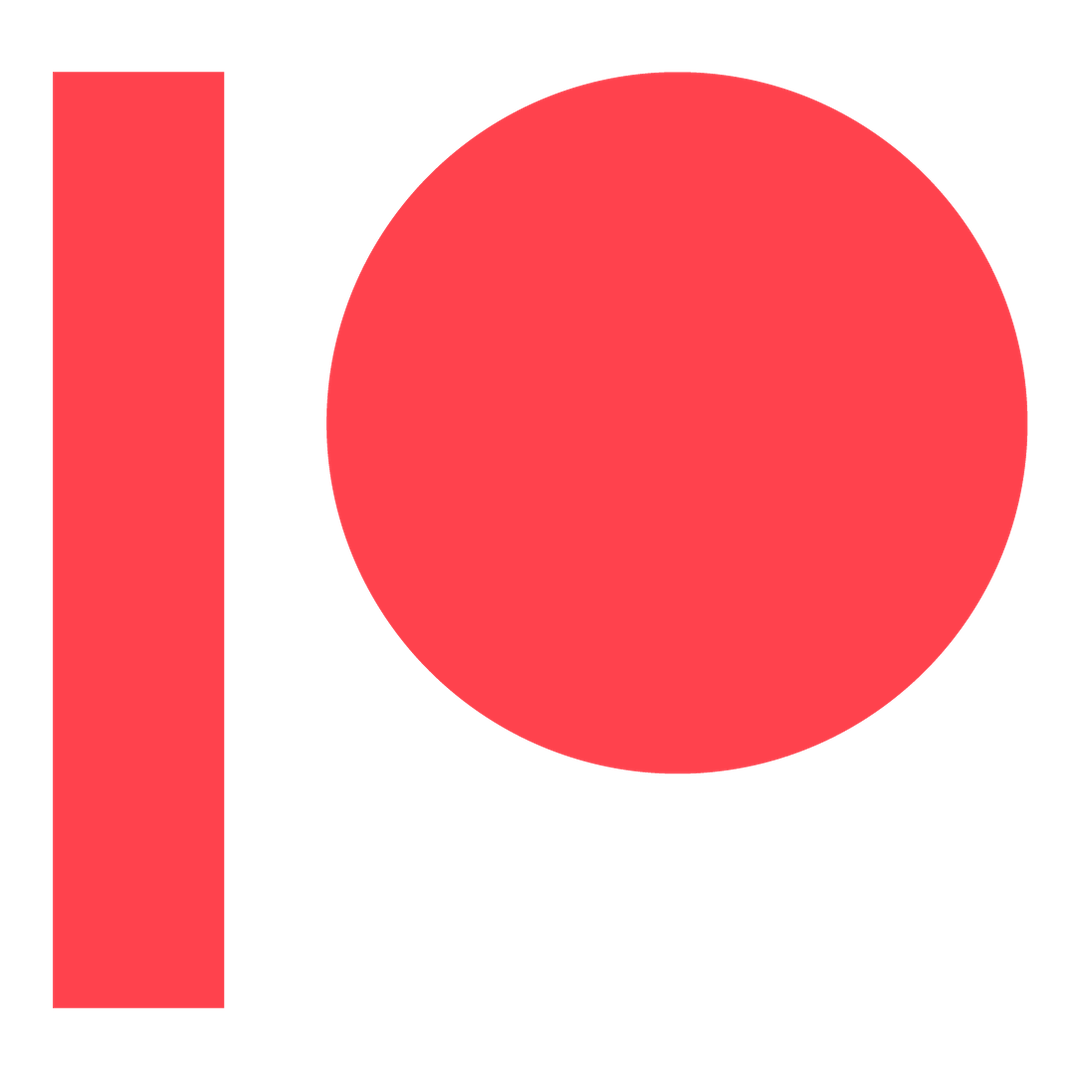 Donate
Donate